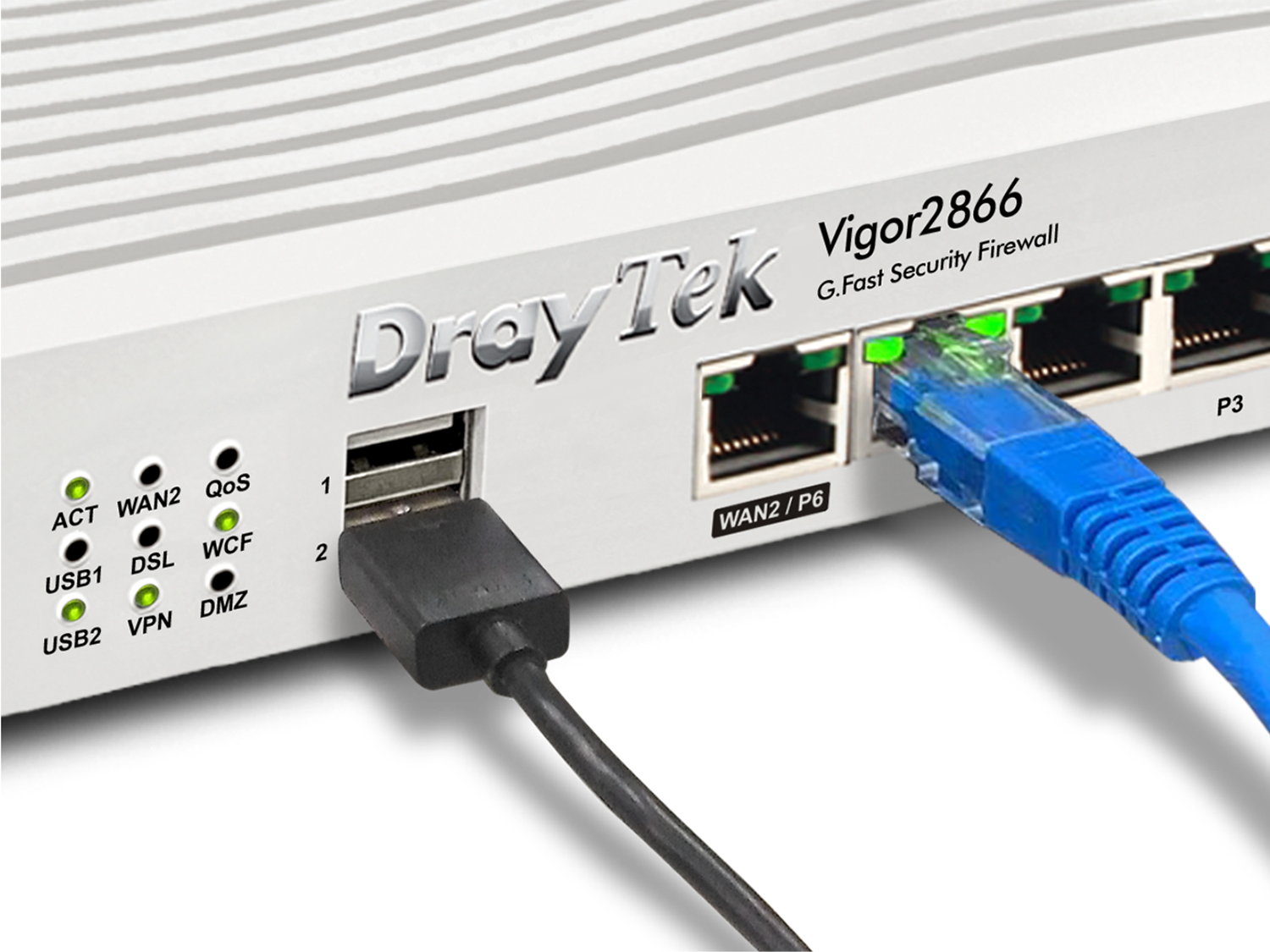|
|||||
 |
|||||




" Fast turnaround and well priced job overhauling an outdated web site. Nice man to do business with. "
K. Calvert 

|
|
||||
| IPv6 (Internet Protocol version 6) is the next version after IPv4. Instead of the 32 bits used by IPv4 for addressing, IPv6 uses 128 bits for the same purpose - which theoretically makes it possible to assign 2128 addresses - hence, it offers long term solutions to most of the problems that emerged while using IPv4. | Visit ipv6-test.com to test your IPv6 internet connection. |
 Networks
Networks
The connection between your high-speed router and your computer is just as important as your router selection. Wifi initially seems like the best option as it's quick and easy to setup, but what it offers in convenience it lacks in speed and reliability (have you ever tried using a wifi connected printer or scanner?). Installing an inexpensive 'switch' and CAT5 cabling to your desktop is a sensible option, or perhaps cable in a separate wifi hotspot at the other end of the building to improve coverage. We are often asked to help resolve power socket connected network devices, we almost always upgrade to a dedicated CAT5 cable and have no further problems.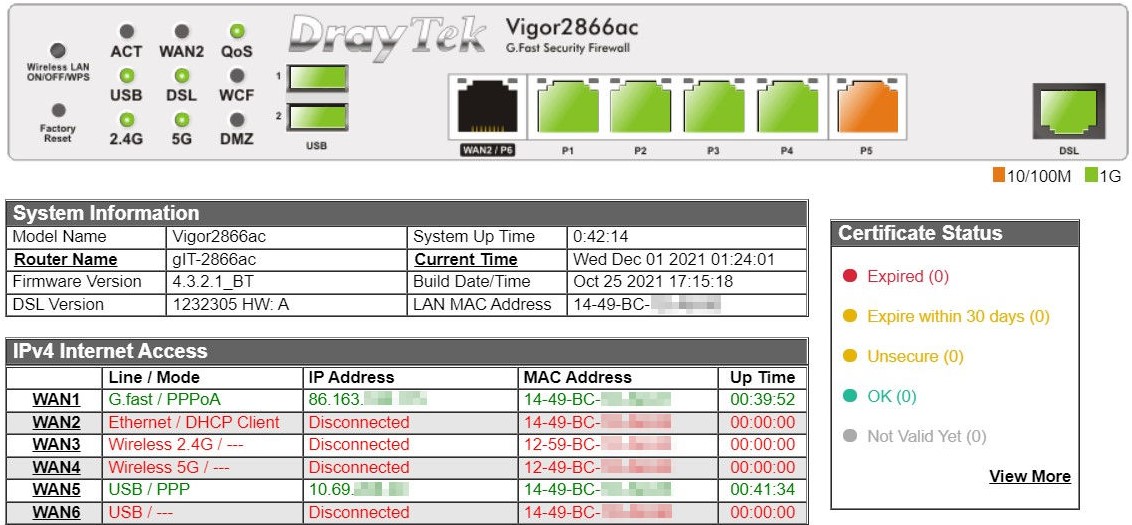
If you've paid for high-speed Infinity, Sky or Virgin Fibre, then why waste it on the 'free' wifi router that comes with it? The Draytek also offers tons of monitoring information way beyond the simple 'blue light' provided with many routers, which really helps when investigating problems.
|
Home
| Troubleshooting
| Solutions
| Upgrades
| Cyber Essentials
| Antivirus
| VoIP
| Backups
| Networks
| Starlink
| Weather
| Ferries
| What's Hot
| About
| Privacy
| Contact
© 2005-2026 - John Greenwood - All Rights Reserved |

 Home
Home Network Setup
Network Setup